
Welcome to the digital era, a time of significant transformation, specifically in the business landscape. The advent of this age is paving the way towards a paperless office – a change that holds profound implications for businesses, particularly smaller ones. As we increasingly shift our activities to the digital sphere, the reliance on paper documents steadily dwindles. By 2023, our paper consumption is projected to have plummeted by a staggering 75%.
Digital transformation has necessitated businesses to adapt to a fully digital environment, encompassing elements like contracts and invoices. Environmental considerations and escalating paper and printing expenses largely drive this trend. But converting to a paperless office has even more benefits, especially if you pair paperless operations with workflow automation.
What is digital transformation?
The process of digital transformation is about leveraging technology to improve business processes. Digital transformation is relevant to any industry, and it’s not just about technology; it’s also about changing how you do business. It’s not enough to buy and install the software—you have to change how your team thinks about their jobs, how they operate within the organization, and how they communicate with each other.
Digital transformation transcends mere adoption of new software or hardware; it represents a pivotal shift in mindset, capable of reshaping an entire organization to thrive in today’s landscape.
The key drivers for a paperless office

Of course, there are plenty of reasons to convert to a paperless office.. Some of the biggest drivers include:
- Cost reduction. In the United States alone, offices use 12.1 trillion sheets of paper annually; unfortunately, 40% of printed paper in the U.S. is in the trash (Source The World Counts). In addition to spending less on paper, going digital means reducing labor costs associated with managing paper documents. For example, each filing cabinet of stored documents costs approximately $1,500 a year to maintain. For an office with 4 filing cabinets, that is a potential savings of $6000 a year.
- Increased efficiency and productivity. Storing records electronically, not physically, ensures immediate and easy access to information. This optimizes employee efficiency by allowing quick task completion and reducing the risk of misplacing crucial documents. Each lost or misplaced document has a cost associated with it. On average, employees waste 40% of their time searching for documents, and it takes an average of 18 minutes to find one misplaced file.
- Improved Customer Relations. Businesses perpetually aim to enhance customer service, a goal achievable through various strategies. A highly effective tactic is the provision of real-time updates on shipments and order statuses. By utilizing your computer system to dispatch these updates as changes occur instantly, operational efficiency can be dramatically improved. Customers are immediately informed of any delays, fostering a heightened level of communication that is greatly appreciated. This process also enables an efficient tracking of orders for businesses. Through the implementation of real-time updates, not only is customer service significantly improved, but overall convenience is also amplified for all parties involved.
What does a paperless office mean?
The term, paperless office, means little or no paper is used. You can never have a truly paperless office as there will always be paper documents that come into your office. However, paper usage can be dramatically reduced within your organization, and documents can be digitized as soon as they are received. To do this, you need to have a digital workflow model in place, with a digital copier and workflow software for your employees. You also need to train your employees on how to use the processes and procedures. Then, you must set up management policies and procedures to audit the workflows and other business functions impacted by this technological and procedure shift.
4 Steps to a Paperless Office in 2023
1. Start with the goal in mind
The first step in a paperless office is to define your goal. What is it you want to accomplish with this change? By setting definable Key Point Indicators (KPIs), implements and issues can be tracked throughout the process.
For example, one of your goals might be to reduce your carbon footprint. Next, you need to define exactly how you will measure the success or failure of that goal. Your KPIs might be your current spending on paper products and energy consumption. These measurement points will tell you how successful your new digital initiative is.
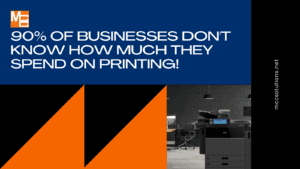
-
Analyze your current processes
Once you have a clear goal in mind, the next step is to analyze your current manual processes. Make sure that you understand how reliant your business is on paper. This will help you identify what needs to be done before you begin going paperless and also ensure that there are no surprises once the process begins. You may find that some areas of your business are more affected than others by the introduction of technology. Take time at this stage to consider what needs to be achieved before deciding which software or processes must be changed.
Ensure the key personnel are involved in the audit process and document the current steps before making any changes. A full understanding of your current process will aid you in streamlining those processes later on.
3. Streamline Your Technology and Processes
Get The Right Paperless Office Technology
The first step in streamlining is making sure you have the right equipment. You want to use digital copiers that are optimized for paperless working. Modern digital copiers and Multifunction devices have digital scanners that can help you digitize documents and convert them into searchable PDF files, so you don’t have to keep boxes of paper in your office, or you can hire a back file scanning expert to scan the documents for you. Upgrading your older copiers and printers is essential since you cannot stop the flow of paper into your business and will need some way to digitize these documents.
Once you have the digital copiers, you will need some workflow automation software to work with your MFP. Workflow software helps to route and store your digital documents and automate your manual processes. Finding the right workflow automation software is important. Depending on your business, you may need both print management software to limit and track your prints and workflow automation software to make printing unnecessary.
The cost of a full digital transition can be high—but it will pay off if done correctly! Consider how much time will be saved by not worrying about storing or filing paperwork; or how much money could be saved by automating manual processes. Then factor in maintenance costs for hardware like printers and scanners throughout their lifetime, training costs for staff who use them every day (and may need some retraining); ongoing support from IT when things go wrong!
Set Up Workflow Procedures
Once you have the right technology, you must set up workflow procedures to help route your digital documents to the right people and storage locations. These procedures can include approval checks, notifications, routing, etc. These are the steps that will help eliminate the majority of your manual processes and streamline your organization. You will develop these procedures using your digital copiers, scanners, and workflow software.
Train employees on new tech and software
Employees are the backbone of your business. As such, they must be trained in using the digital workflow software and the new digital copiers. You can use this training as a chance to explain the benefits of using these new tools and how they will help your organization. Help employees get comfortable with using the new technology because the more familiar they are, the more likely they are to accept and use the new solutions. Let’s face it, all the work you put into developing your new paperless system will be wasted if your employees don’t use it.

4. Audit Your Workflow Procedures
Auditing your workflow can be succinctly accomplished through a blend of methods. Reviewing generated statistics and records, eliciting employee feedback, or conducting cross-departmental interviews to identify potential system issues are all viable strategies. Leverage these insights to enhance the efficacy of MCC’s solutions, thereby optimizing your workflow.
You should take corrective action if your workflow isn’t working as intended. This can include making changes to the system or adding new processes to help correct problems. You should also ensure that the changes are communicated to all employees so they understand what needs to be done and why it is important.
Finally, you should monitor the workflow to ensure it continues to work as intended. Measuring the success of the workflow is important so that you know when it’s time for changes or adjustments based on what has been happening with your business since its creation (e.g., if sales have increased dramatically or things have slowed down). If changes need to be made, you should make them quickly and efficiently so that your business doesn’t suffer any setbacks that could have been avoided with better planning.
It may seem like a lot of work, but it will be worth it in the end because you will have more productive employees who can focus on the things that matter most.
Converting to a paperless office has many benefits, but the biggest one is that it’s better for the environment. Going paperless can help you save money on supplies, reduce the amount of trash that ends up in landfills, and make it easier for your business to operate. It’s also important to realize that going paperless doesn’t mean you have to completely eliminate all physical documents from your life (although it might be tempting); instead, you can use digital versions of them when necessary.
If you are ready for your business to be paper free, we are ready to help!




2 Responses