In today’s fast-paced business world, efficient document management is more important than ever. Traditional paper documents can be cumbersome, time-consuming, and expensive to handle. In fact, according to a study by PricewaterhouseCoopers, businesses spend an average of $20 to file a single document, and $120 to find a misplaced one. The digital age has provided us with powerful tools and solutions to transform and simplify document workflow. Businesses can significantly reduce costs and increase productivity by leveraging document management and workflow automation technologies.
The Pain Points of Traditional Document Management
Traditional paper documents present several business challenges, but an unmanaged digital workflow can be just as problematic. A report from the marketing firm Wakefield Research and data analysts Elastic found that 54% of office professionals reported wasting time searching for much-needed digital files in a cluttered filing system. Nearly 1 in 5 claimed “digging for files they need” is the number one ranked problem in modern offices. The problem is even more costly and inefficient with traditional paper documents.

Let’s take a quick look at the biggest issues:
- Storage and Space Issues: Paper documents require physical storage space, which can be costly and difficult to manage as the volume of documents grows. Each filing cabinet of stored documents costs approximately $1,500 a year to store, keep organized, and maintain.
- Inefficiency: Searching for, retrieving, and processing paper or digital documents can be time-consuming and labor-intensive. Retrieving paper documents requires a physical trip to the office or storage location and rifling through a filing cabinet until the document is found. Misplaced and lost documents take an average of 18 minutes to find, and employees waste about 40% of their time locating misplaced or lost files. The same can be said for inefficient digital filing systems. Without a centralized digital filing system, employees often use their own haphazard or disorganized filing system, making it difficult to find documents when needed.
- Security Risks: Paper documents are vulnerable to theft, damage, or loss, posing potential risks to sensitive information and business operations. Unmanaged digital filing systems run similar risks. With no centralized management system in place, employees can store company or sensitive information on local hard drives, unsecured network folders, etc.
- Environmental Impact: Using paper contributes to deforestation, energy consumption, and waste production. According to The World Counts, U.S. offices use approximately 12.1 trillion sheets of paper each year, and 50% of the waste businesses produce comes from paper.
Transitioning to digital document management can help businesses overcome these pain points and streamline their workflows.
Embracing Digital Document Management and Workflow Automation
Digital document management and workflow automation can revolutionize how businesses handle their documents. Here are some valuable tips and tricks to help businesses better manage their document workflow:
- Convert Paper Documents to Digital: Start by scanning and digitizing your existing paper documents using a high-quality document scanner. This will make them easier to store, search, and access.
- Implement a Document Management System (DMS): A DMS, such as Square-9.com, allows businesses to store, organize, and manage their digital documents securely and efficiently. It also enables easy retrieval of documents and collaboration among team members.
- Automate Workflows: Workflow automation tools, like ISdocs.com, can help streamline repetitive tasks, reduce manual errors, and increase efficiency. These tools allow businesses to create custom workflows for various processes, such as invoice approval or contract management.
- Establish Document Retention Policies: Develop clear policies for document retention, archiving, and disposal to ensure compliance with legal and regulatory requirements.
- Ensure Data Security: Safeguard sensitive information by implementing strong access controls, encryption, and regular data backups.
- Train Employees: Educate employees on the new document management system and workflow automation tools to ensure a smooth transition and maximize productivity gains.
By following these tips and tricks, businesses can reap the benefits of digital document management, including reduced costs, increased efficiency, improved security, and a more eco-friendly approach to document handling.
https://youtu.be/0tw6yxwd9xQTake the Next Step: Schedule a Demo Today
Ready to explore the advantages of a digital document management system for your business? Connect with an expert to discuss your needs and schedule a demo. Our team will help you find the right solution to simplify your document workflow and unlock new productivity levels. Contact us today to get started!

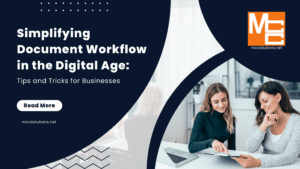



2 Responses