How Can We Help?
Using Fonts
The Fonts menu allows you to adjust the font, size, style, spacing, etc.
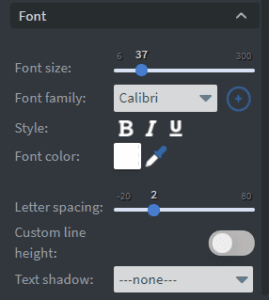
Menu Details:
- Font Size: you can adjust the font size from 6-300
- Font Family: Select from the built-in font families or upload your font by clicking on the + icon to the right of the dropdown. Learn about supported Font files.
- Style: Change the font style to bold, italic, or underlined
- Font Color: Change the font color. Click on the color square to open the color picker and select your desired color. Or click the eyedropper and select a color from your canvas.
- Letter Spacing: Change the space between the letters from 0-300
- Custom Line Height: To set a custom line height, enable the slider and then adjust the line height slider.
- Text Shadow: Add shadow to your text by selecting between light or dark shadow in three different strengths.
- Letter Case: Change the letter case. Select between upper and lower case and capitalize.
- Scrollable (only available for the text widget): You can enable scrolling if your text is long.
- Vertical and Horizontal: Adjust your text’s vertical and horizontal alignment within the widget.

