How Can We Help?
Content Analyzer
The Content Analyzer feature gives you insight into possible issues with your Content. This feature can help you optimize your content for the best performance on your device.
This feature is only available to Administrators, Owners, or Technicians and can be found by right-clicking on a Content or Loop.
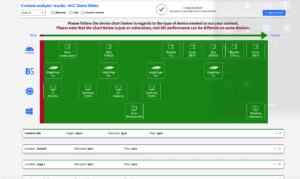
- Filter: Filter out errors, warnings, etc from the dropdown menu in the top left corner
- Mail Results: Email the results to the support content
- Chart: The large chart in the middle shows how well your device will play on your device. Green means the device should have no trouble playing the content on that device, and red means the device might have difficulty playing the content.
- Pages and Elements: Below the chart, you will find a section for each page.
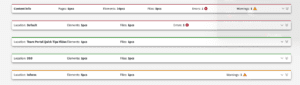
- The top line will show the detailed information for the full Content. Each individual page will be listed below that.
- Details:
- Page Name
- Elements: Shows the number of Elements on the Page
- Files: Shows the number of files used on the page
- Errors: Shows any errors on the page
- Warnings: Shows any Warnings on the page
- Color: The top of each details bar shows the color status
- Red: The page has errors
- Yellow: The page has Warnings
- Green: The page does not have any Warnings or Errors
- Expand Arrows: On the far right side of the bar, you will find two down arrows to expand the details for that page to get more information on the errors or warnings.

