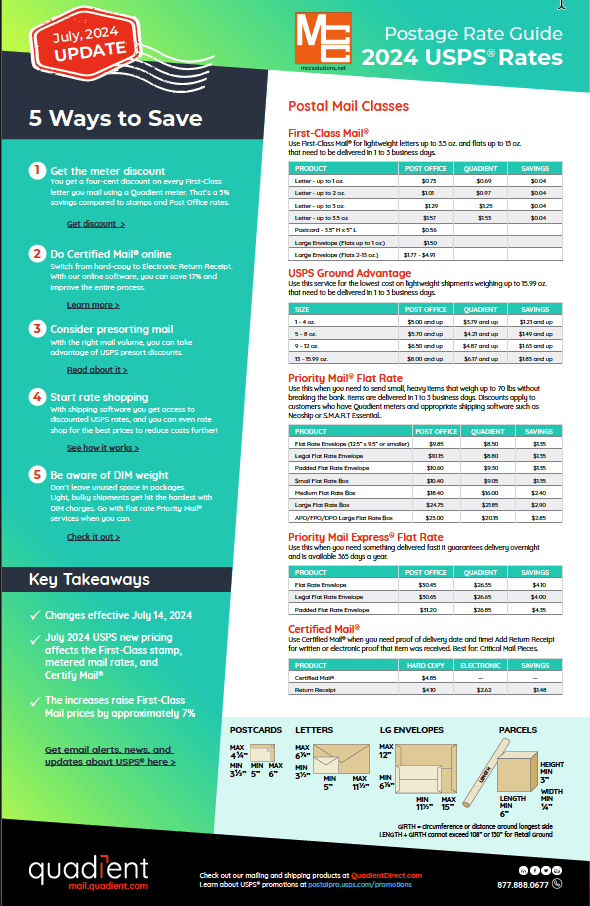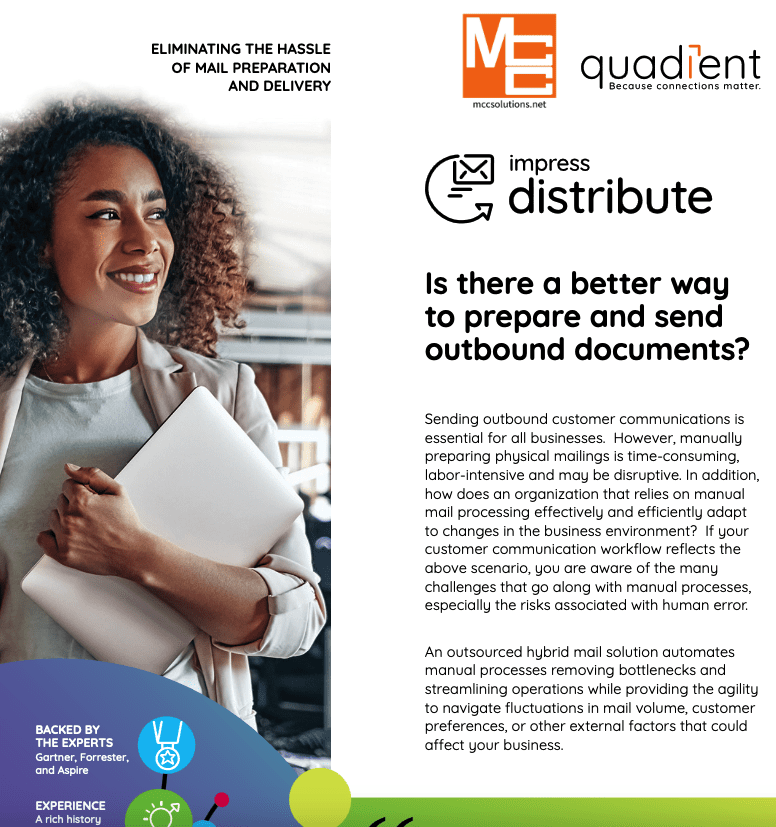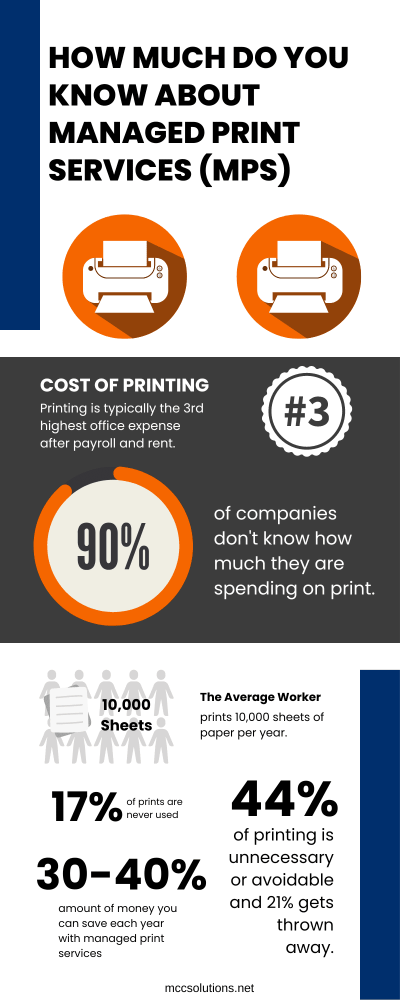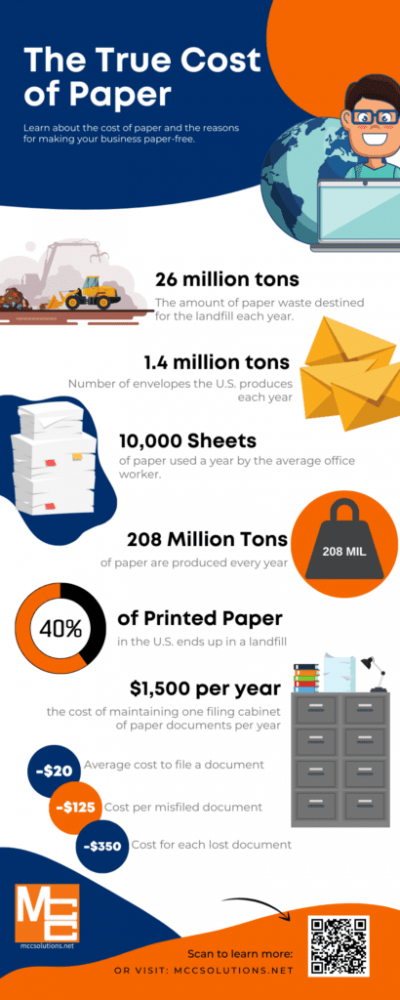Our Blog

6 Cost-Saving Technology Ideas for Businesses
Finding effective ways to reduce operational costs without sacrificing quality is crucial for long-term business success. Businesses must be strategic in their approach, as every dollar saved can contribute significantly to their bottom line. By leveraging modern office technology equipment, companies can streamline their processes, enhance overall efficiency, and achieve substantial savings. Not only does this investment in technology lead to cost reductions, but it also fosters a more productive work environment.
Here are six cost-saving technology examples that can help your business thrive, from advanced software solutions that automate routine tasks to energy-efficient equipment that lowers utility bills, ensuring your organization remains agile and competitive in an ever-evolving market.
1. Postage Meters: Reduce Postage Costs
Postage meters are a smart investment for businesses looking to cut mailing costs. These devices automate the process of weighing and stamping mail, providing an office technology cost savings example by potentially reducing postage expenses by up to 30%. With accurate weighing and automatic rate updates, businesses can avoid overpayment and ensure the right postage every time. Moreover, they save time by eliminating trips to the post office, allowing employees to focus on more productive tasks.
Key Cost-Saving Features and Benefits of Postage Meters
- Accurate Weighing: Ensures each piece of mail has the correct postage, preventing overpayment and reducing unnecessary costs.
- Automatic Rate Updates: Provides real-time postal rates, thereby eliminating the risk of incorrect postage due to rate changes.
- Bulk Mailing Discounts: Allows businesses to take advantage of postal discounts offered for sending larger volumes of mail.
- Increased Efficiency: Streamlines the mailing process, saving time by reducing the need for manual stamping and trips to the post office.
- Detailed Reporting: Offers tracking and reporting capabilities to monitor spending and identify further cost-saving opportunities.
- Integration with Accounting Systems: Helps manage budgets effectively by integrating directly with financial and accounting software, providing comprehensive insights into postage expenses.
2. Mail Outsourcing Software: Enhancing Efficiency
Mail outsourcing software enables companies to handle their mail more efficiently and securely. By automating the preparation and distribution of mail, businesses can reduce processing time and minimize manual errors. This technology significantly lowers the costs associated with mail handling while maintaining high standards of quality and compliance. For example, companies can use Impress Distribute to send invoices and notices efficiently, ensuring timely and accurate delivery.
Key Features and Benefits of Mail Outsourcing Software
- Automation of Routine Tasks: Reduces labor costs by automating the preparation and sending of large volumes of mail, decreasing dependency on manual processing.
- Error Reduction: Minimizes costly mistakes by ensuring accurate data handling and secure mail distribution, improving reliability and customer satisfaction.
- Scalability: Allows businesses to adapt to varying mail volumes without the need for additional resources, providing flexibility and cost efficiency.
- Time Savings: Speeds up the mailing process, reducing turnaround times and increasing overall productivity, allowing staff to focus on core business functions.
- Cost Efficiency: Lowers operational expenditure by reducing paper usage and postal expenses through digital integration.
- High Compliance Standards: Ensures adherence to regulatory requirements, avoiding potential fines and reputational damage associated with non-compliance.
- Enhanced Security: Provides secure handling and delivery of sensitive information, safeguarding against potential data breaches and associated financial losses.
- Comprehensive Analytics: Offers detailed insights into mail processing and spending patterns, helping identify further cost-saving opportunities and optimize budget management.
3. Managed Print Services: Optimizing Print Costs
Managed Print Services (MPS) provide a comprehensive approach to managing a company’s print environment. By assessing and optimizing the print fleet, MPS can help reduce unnecessary printing, streamline workflows, and maintain equipment regularly. This not only cuts down on costs but also boosts productivity by ensuring that all devices are effectively utilized. As a cost-saving technology example, MPS can lower printing costs by as much as 30%, providing significant long-term savings.
Key Features and Benefits of Managed Print Services
- Cost Reduction: MPS evaluates current printing habits and removes inefficiencies, lowering paper, toner, and energy usage for substantial savings.
- Fleet Optimization: Aligns the number and type of printers with business needs, avoiding redundant equipment, which reduces capital and operational expenditures.
- Predictable Budgeting: Provides a fixed monthly fee structure, allowing for precise forecasting and budgeting of printing expenses without unexpected costs.
- Maintenance and Support: Offers proactive maintenance and technical support, minimizing downtime and reducing expensive repair bills by keeping devices in optimal working condition.
- Usage Monitoring: Tracks print usage patterns across the organization, providing data to help businesses enforce print policies and further reduce waste.
- Security Enhancements: Includes robust security measures to protect sensitive documents from unauthorized access, preventing potential financial loss and reputational damage due to breaches.
- Environmental Impact: Reduces ecological footprint through energy-efficient devices and recycling programs, aligning with corporate sustainability goals which can lead to tax incentives and improved brand reputation.
- Increased Productivity: Streamlines document workflows, allowing employees to focus more on their core tasks without interruptions, thus enhancing overall business efficiency.
4. Document Management Software: Reducing Reliance on Paper
Implementing document management or workflow automation software is a strategic move for reducing reliance on paper and physical storage. These systems digitize documents, automate routine tasks, and improve data retrieval processes. As a result, businesses can enhance regulatory compliance, reduce storage costs, and increase workplace productivity. By automating approvals and routing documents electronically, companies save both time and money, illustrating how technology can reduce costs effectively.
Key Features and Benefits of Document Management Systems (DMS) for Cost Savings
- Digital Archiving: Eliminates the need for physical storage, reducing costs associated with paper, filing cabinets, and office space.
- Automated Workflows: Accelerates document processing by automating repetitive tasks, decreasing labor costs and minimizing the potential for human error.
- Improved Accessibility: Enhances access to information by allowing secure, remote access to documents, reducing time and resources spent on retrieving information.
- Version Control: Ensures the latest versions of documents are always accessible, preventing costly mistakes due to outdated or incorrect information.
- Regulatory Compliance: Assists with compliance by maintaining proper documentation and audit trails, reducing the risk of fines and legal costs.
- Enhanced Collaboration: Facilitates seamless collaboration among employees, improving project timelines and reducing delays that might incur additional costs.
- Disaster Recovery: Provides secure backup of critical documents, safeguarding against data loss from disasters, which could be expensive to recover manually.
- Reduction in Mailing Costs: Supports electronic distribution of documents, cutting down on postal and courier expenses significantly.
- Environmental Savings: Contributes to sustainability efforts by reducing paper usage, which can also lead to incentives or credits for environmentally conscious practices.
5. Webex Cloud-Based Phone Systems: Cutting Communication Costs
Webex cloud-based phone systems offer a flexible and scalable solution for business communications. By migrating to a cloud-based platform, businesses can reduce the need for physical hardware, cut maintenance costs, and provide employees with the ability to make and receive calls from anywhere. This modern office technology equipment allows for unified communications, ensuring seamless connectivity across various devices. Businesses can further save through features like visual voicemail and call routing, which enhance efficiency and reduce communication expenses.
Key Features and Benefits of Webex Calling for Cost Savings
- Hardware Reduction: Eliminates the need for on-premises phone systems, significantly reducing capital expenditures on physical hardware.
- Scalability: Offers flexible solutions that can easily scale up or down based on business needs, ensuring companies only pay for the services they require.
- Low Maintenance Costs: Reduces the need for regular maintenance and IT support, cutting down those associated costs due to the cloud-based nature of the system.
- Remote Work Enablement: Allows employees to connect from anywhere, reducing travel costs and the need for a physical office space.
- Integrated Communication Tools: Combines calling, messaging, and meetings into a single platform, streamlining communication and reducing the need for multiple service subscriptions.
- VoIP Technology: Utilizes Voice over Internet Protocol, which often results in lower costs compared to traditional phone lines.
- Advanced Call Routing: Optimizes call distribution and handling, minimizing disruption in business operations and improving customer service without extra labor costs.
- Visual Voicemail: Enhances efficiency by allowing users to view and manage voicemail messages directly, saving time and improving responsiveness.
- Unified Billing: Consolidates billing for communication services under one provider, simplifying financial management and reducing overheads.
- Cost-Effective International Calls: Typically offers reduced rates for international communications, making it an economical choice for global businesses.
6. Business Security Systems: Protecting Assets Cost-Effectively
Investing in business security systems is essential for protecting company assets and ensuring peace of mind. Modern systems feature high-definition security cameras and remote monitoring capabilities, providing real-time alerts and comprehensive surveillance. By preventing theft and minimizing security risks, businesses can avoid costly incidents and potential legal liabilities. These systems represent a practical way to safeguard assets without incurring significant ongoing costs.
Key Features and Benefits of Security Cameras, Access Control, and Smart Energy Management for Cost Savings
Security Cameras
- Real-Time Monitoring: Enables continuous surveillance, helping to prevent theft and vandalism, and reducing losses associated with security breaches.
- Deterrent Effect: Acts as a visible deterrent to potential criminals, lowering the likelihood of illegal activity and resultant costs.
- Recorded Evidence: Provides recorded footage that can be used for investigating incidents or in legal proceedings, minimizing potential legal fees and insurance claims.
- Remote Access: Allows business owners to monitor premises from anywhere, saving costs on security personnel by providing oversight without physical presence.
Access Control Systems
- Enhanced Security: Restricts access to sensitive areas to authorized personnel only, reducing the risk of internal theft and mismanagement.
- Reduced Key Management: Eliminates the need for traditional keys, reducing the costs and effort associated with key distribution and replacing lost keys.
- Audit Trails: Tracks entry and exit activity, providing valuable information for security reviews and compliance audits, thus reducing potential penalties.
- Scalable Solutions: Can be easily expanded or upgraded as business needs grow, ensuring cost-effectiveness over time by only investing as necessary.
Smart Energy Management
- Automated Control: Automates control of lighting, HVAC, and other systems, optimizing energy consumption and reducing utility bills.
- Energy Usage Monitoring: Provides detailed insights into energy usage patterns, identifying areas for improvement and further cost reduction.
- Sensor-Based Adjustments: Utilizes occupancy sensors to adjust lighting and temperature based on presence, minimizing energy waste.
- Incentives and Rebates: Takes advantage of energy efficiency incentives and rebates provided by governments or utilities, further lowering installation and operational costs.
By adopting these cost-saving technology examples, businesses can effectively reduce operational expenses while maintaining high-quality standards. Whether it’s through streamlining mail processes or optimizing communication systems, these technologies demonstrate how businesses can enhance efficiency and profitability. Embrace these innovations to stay competitive and ensure sustainable growth in the ever-evolving business environment.
Discover How MCC Can Help Save You Money
For more than 50 years, MCC has helped businesses like yours save money and increase profitability. Schedule a free consultation with one of our experts today to see how much you can save!