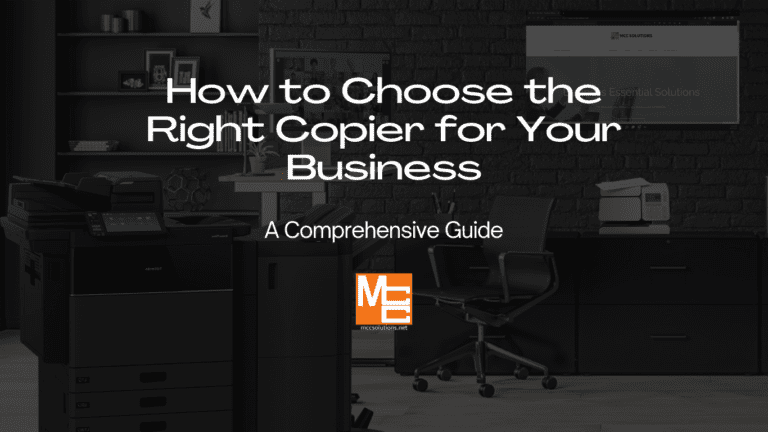Our Blog

How to Assess Your Business Technology and Identify Gaps
Conducting a business technology assessment is critical for ensuring your company operates efficiently, securely, and cost-effectively. Outdated or inefficient systems can slow growth, reduce productivity, and even pose security risks. A thorough business technology efficiency audit can uncover inefficiencies, security vulnerabilities, and opportunities for cost-effective technology upgrades. This guide will walk you through the process of evaluating business technology and identifying technology gaps in business that could be holding your company back.
Step 1: Define Your Business Technology Needs
Before conducting a small business IT assessment, define what your company truly needs to operate efficiently. Consider:
Communication: Do your phone systems, email, and video conferencing tools meet your business’s demands?
Security: Are your surveillance, access control, and cybersecurity measures up to date?
Productivity: Are your computers, cloud storage, and office software optimized for efficiency?
Document Management: Do your copiers, scanners, and digital filing systems streamline workflows?
Customer Engagement: Are your digital signage, website, and customer service tools meeting client expectations?
Industry-Specific Needs: Are there specialized tools required for compliance or performance in your sector?
Understanding these areas will help determine if your technology roadmap for business growth is aligned with your operational goals.


Step 2: Take Inventory of Your Current Technology
A complete business technology assessment will reveal outdated or redundant systems. Conduct an inventory of:
Hardware: Computers, servers, networking equipment, printers, copiers, and security devices.
Software: Business applications, licenses, cloud services, and security software.
Contracts & Maintenance Plans: Are you overpaying for underused technology or lacking essential coverage?
Document each asset, its condition, and its impact on business operations to better identify technology gaps in business workflows.
Step 3: Evaluate Performance and Efficiency
Your technology should enhance, not hinder, daily operations. Consider:
Are employees experiencing frequent system slowdowns or downtime?
Are manual processes slowing productivity when automation is available?
Do multiple tools serve the same purpose, creating redundancy and confusion?
Identifying bottlenecks through a business technology efficiency audit will help streamline workflows and improve efficiency.
Step 4: Assess Security and Compliance Risks
A secure business is a strong business. Evaluate:
Cybersecurity Policies: Are firewalls, encryption, and access controls in place?
Regulatory Compliance: Are you meeting industry standards such as HIPAA, GDPR, or PCI-DSS?
Outdated Systems: Older technology may be vulnerable to security breaches.
Regular security audits can help improve business security and compliance, protecting your company from cyber threats and legal issues.
Step 5: Gather Employee Feedback
Your employees use business technology daily—gather their insights to uncover pain points and inefficiencies:
What common issues do they face with current tools?
Are there features they need but don’t have access to?
What processes take longer than necessary due to technology constraints?
Employee feedback can guide cost-effective technology upgrades that enhance productivity.
Step 6: Identify Cost Inefficiencies
Technology should be an investment, not a financial drain. Analyze:
Overpriced Software Licenses: Are you paying for unused subscriptions?
Maintenance Costs: Are repairs and updates costing more than replacing old equipment?
Cloud vs. On-Premise Solutions: Could shifting to the cloud save money and improve performance?
By identifying areas where technology costs for businesses can be reduced, you free up resources for necessary upgrades.
Step 7: Compare Your Technology to Industry Standards
Stay competitive by researching:
Industry Trends: What tools and technologies are your competitors using?
Emerging Innovations: Are there new solutions that could give your business an edge?
Efficiency Benchmarks: How does your technology performance compare to industry leaders?
Being proactive ensures your business remains up to date and ahead of the curve with the right technology roadmap for business growth.

Step 8: Create a Technology Improvement Plan
Based on your assessment, create a structured plan for upgrading outdated business technology:
Prioritize Upgrades: Address security risks and productivity gaps first.
Set a Budget: Determine the cost-effectiveness of upgrading vs. maintaining existing systems.
Develop a Timeline: Plan phased upgrades to minimize business disruption.
Explore Leasing Options: Instead of large upfront costs, consider leasing technology solutions.
A well-planned business technology efficiency audit will ensure smooth transitions and maximize return on investment.
Regular business technology assessments are vital for business efficiency, security, and growth. By evaluating your business technology, identifying technology gaps, and implementing improvements, you can enhance productivity, reduce risks, and save costs.
Need Expert Help Evaluating Your business Technology?
Contact us today for a free consultation!
Looking for something specific?
Want the latest news in your inbox?
Don't forget to share!
Categories
Industries
Solutions
MCC News