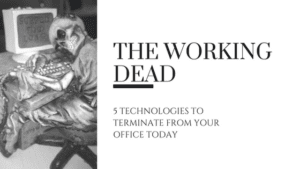
Technology is constantly evolving, which means that old, outdated technologies are constantly being placed on the endangered technology list, and eventually becoming extinct altogether. Employees should be provided with technology that will help increase their productivity by saving time and effort, reducing human error, and driving speed of service to customers.
Outdated technologies, or cobbled-together solutions, limit your ability to respond to the needs of your organization and to changes in the market. The following list is our list of the 5 most endangered technologies that you should replace today.
The Overhead Projector
Overhead projectors use transparent pieces of plastic with words printed on them to project images onto a screen. A light from below the transparency projected the image onto a series of mirrors that reflected the image onto a screen or wall at a much larger size. Not completely extinct, it is said that a few overhead projectors still wander the halls in long-standing organizations and some educational institutions.
The evolution of the overhead projector is the digital laser projector or DLP. Today’s Projectors use laser projection with 20,000 hours of maintenance-free operation and produce clear HD or 4K quality images and videos. With connections to modern computers and devices, today’s projectors can do so much more than the overhead projectors of the past. From classrooms and boardrooms to theaters and auditoriums, digital laser projectors are a force to be reckoned with.
The Dry-Erase Whiteboard
A whiteboard, like the chalkboard before it, is a large surface for users to write upon. Unlike chalkboards, whiteboards use dry-erase markers, which can be wiped away with a cloth. While the whiteboard saves the user the cost and hassle of chalk, it is quite limited in its use. Once the user has written/drawn across the board, nothing further can be added without erasing something to make room. You cannot save this work before erasing it (unless you take a picture), so potentially, hours/days of work can be erased with a simple hand swipe.
An Interactive display takes the concept of a whiteboard and puts it in the digital world where it belongs. Interactive whiteboards and smart boards have a digital touch interface and computer connections that allow the user to do so much more than the whiteboards of yesterday. In addition to writing and marking with dry-erase markers, the user can connect a digital projector and use the board to display their computer screen and use the whiteboard to make notes, mark changes, or even draw on the screen.
If you want to move away from the whiteboard completely, digital interactive displays might be for you. These screens can be used as TVs or computer monitors and still retain some of their predecessor’s whiteboard-style functions by allowing the user to interact with the screen/computer with touch functions and on-screen markup functions.
Paper and Filing Cabinets
It may seem strange to see paper on the endangered technologies list, but with the rise of global warming and the ever-expanding storage capacity of the cloud, paper is past its prime. Today, it is mostly used to back up files in the physical world. As paper goes, so do filing cabinets.
Today’s data is stored in physical servers or on many servers simultaneously as part of the cloud instead of on physical paper. Files have been digitized and compressed to make them convenient to send around and store. With all these files roaming around, businesses need a place to keep them and a way to keep them organized. That is where Document Management Software comes into play. Software, such as Square9 and ISdocs, scans your physical documents and automatically organizes them in digital file cabinets for easy retrieval and safekeeping in the future.
Posters and Paper Signage
Posters and paper signage were the communications lifeblood of the office, providing major announcements and office communication to anyone who wandered down the main halls. From fire evacuation routes and safety regulations to marketing and flyers, paper communication littered our offices and hallways. These documents are not only time-consuming to make but tend to be discarded once they are no longer relevant and end up in landfills more often than not.
Enter digital signage. Digital signage can be used for several things, including everything that posters and paper communications once prided themselves on covering. You can centrally manage content to put certain messages on screen at certain times and instantly change all screens for emergency information. Digital signage saves time, saves paper, and increases the interest and retention of the reader. With indoor and outdoor signage options, every business communication need can be met.
Keys and Door Locks
In times past, one key was necessary to get into your building, a different one was used for your office, and a third key was needed to get into your filing cabinet or desk. Keeping up with all these keys could get quite cumbersome. As a business owner, changing locks when employees lose keys or leave employment must be considered. This can not only be time-consuming but costly.
Keyless Entry and Card Access Control Systems do away with the need for keys and traditional door locks. Doors are fitted with electromagnetic locks that provide top-of-the-line security and closure, and employees are given RFID/HID Access Cards or Key Fobs. You can program the exact access each employee gets to each door through the central management software. As employee access needs change, no need to re-key locks or buy more keys, simply update the access on their access cards and get on with your work. When employees leave employment or lose a card, simple remove all access from that card and your building stays secure.
Is your business office full of endangered or extinct technology? MCC is here to help. With experts in 5 different fields of technology, MCC can find a solution to even your most difficult technology needs. Contact us today for more information and a free consultation.



