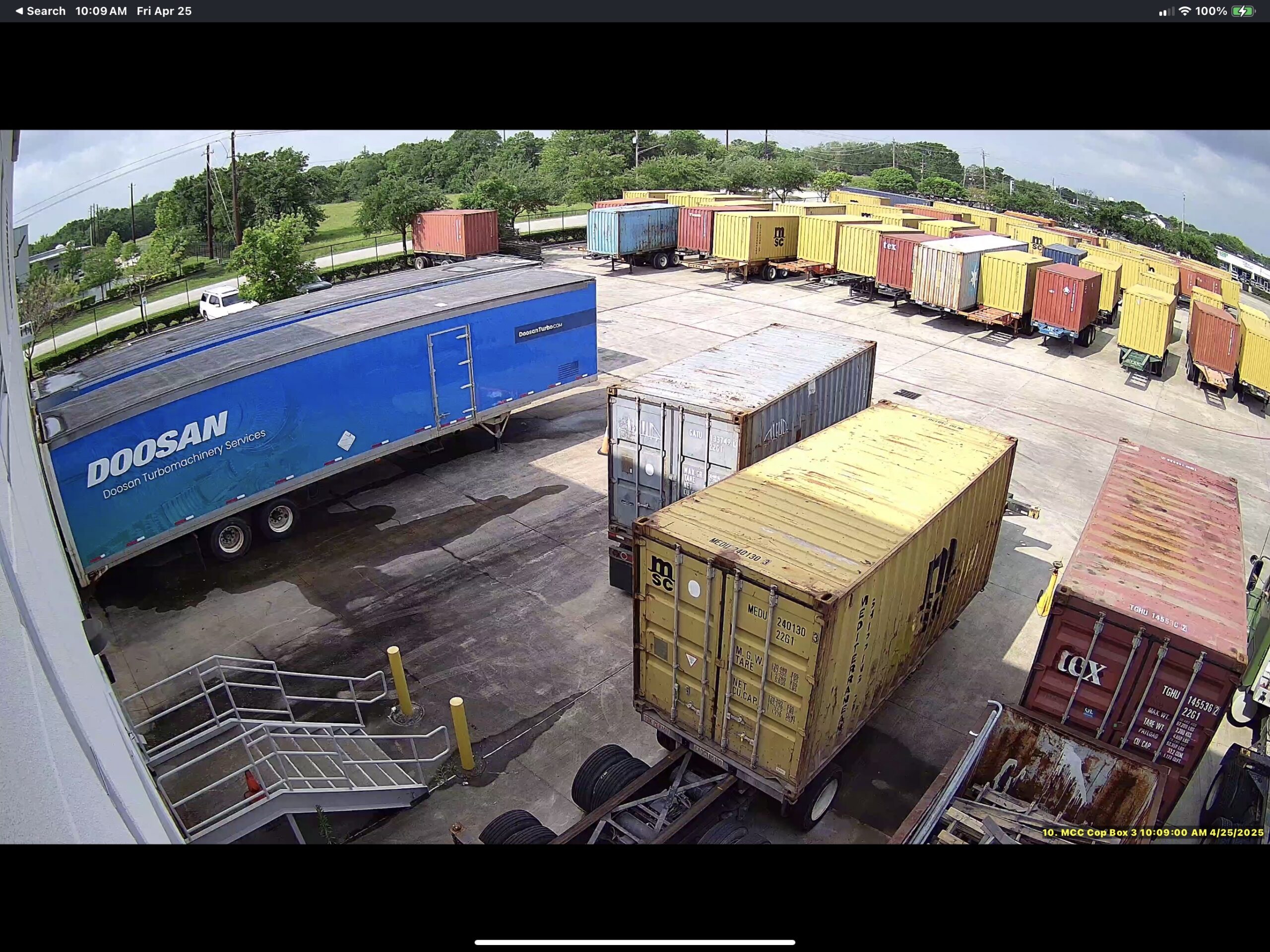If your mailing system indicates that the postage meter is locked, you will need to connect to the e-Services center in order to transfer the meter’s usage history back to the USPS. This “data capture” is a scheduled event that provides the USPS with valuable data on communication trends and serves as a key indicator of future product and service requirements.
Below are the steps to clear a locked postage meter:
1. Check to make sure the communication cable is connected (LAN or USB cable), if it’s not connected turn off the unit, connect the cable and turn it back on.
2. From the home screen press the Funds key and select Postal Inspection, confirm the transaction and then wait for the Transaction Completed message.
For further help, please call our Customer Service Department at 901.725.9271
How to Slash Mailing Costs
Download the Guide
Postage overages, labor inefficiency, and no visibility = profit leaks. Stop the bleed with our free guide.