How Can We Help?
Page Properties
In Page Properties, you can adjust the properties of the currently selected page. Options may change based on selections made.
Background Type
- Image and Color: Set a media file as a background or a color.
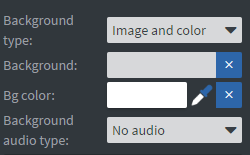
- Video: Set a video file as the background and adjust the hardware acceleration and volume.
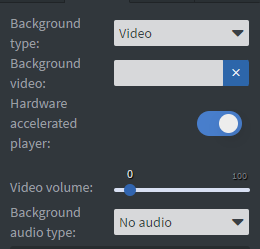
- HDMI Input: Display an HDMI stream as your background and set the volume.
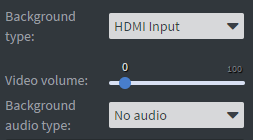
- Background Audio Type: Set the repeating or one time audio option or set to No Audio when no background audio will be played.
Dynamic Pages:
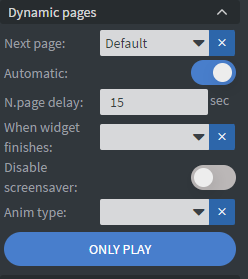
- Next Page: Define which page should be played next.
- Automatic: Enable/disable automatic scrolling to the next page
- N. Page Delay: Set the default duration of each new page
- Disable Screensaver: For interactive displays, disabling the screensaver means the default page will be shown after inactivity.
- Animation Type: Select the default animation between this page and the next
- Only Play: Define when the page should be playing. Click Only Play and select the date range, day of the week, and/or hours the page should play.
- Reporting: Create custom asset reports
- Advertising: Enable advertisement report for the page

