How Can We Help?
-
Audio Visual Solutions
-
-
-
-
- Articles coming soon
-
- Articles coming soon
-
- Articles coming soon
-
- Articles coming soon
-
- Articles coming soon
-
-
- Articles coming soon
-
- Articles coming soon
-
- Articles coming soon
-
- Articles coming soon
-
-
- Articles coming soon
-
- Articles coming soon
-
-
Document Solutions
- Articles coming soon
-
Mailing Solutions
- Articles coming soon
-
Security Solutions
- Articles coming soon
-
Telecom Solutions
- Articles coming soon
-
Service
- Articles coming soon
-
Billing
- Articles coming soon
< All Topics
Print
Updated
Using Size and Position
You can set your element’s height, width, and placement in the Size and Position menu.
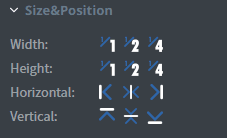
Easily set the width and height by selecting 1/1 (full) – 1/2 (half) – 1/4 (quarter) of the content’s width or height.
Position your content vertically or horizontally with one of the 3 easy options.
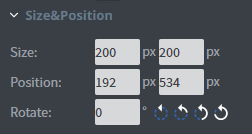
By clicking on the Other tab, you can set more size and position properties such as specific pixel size or placement and element rotation.
Table of Contents

