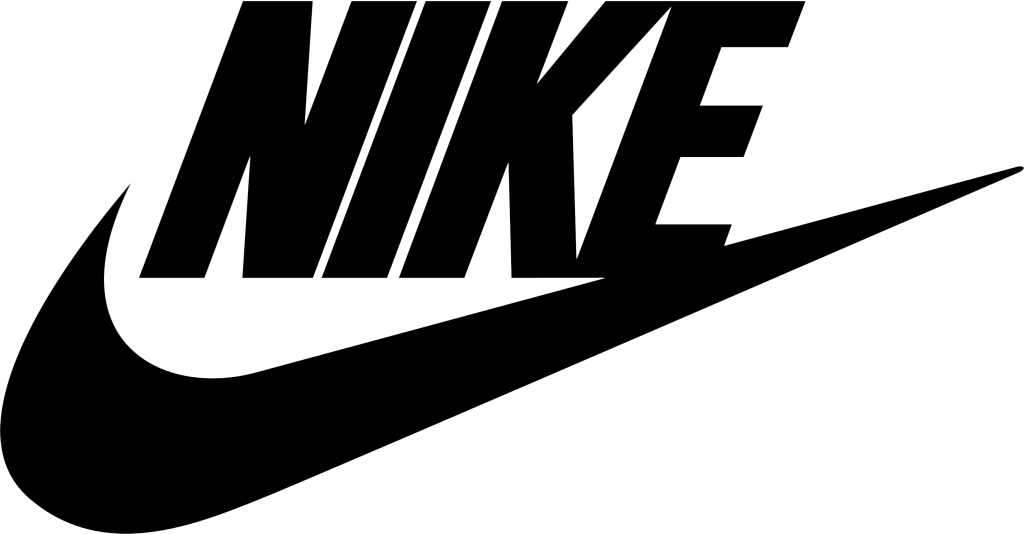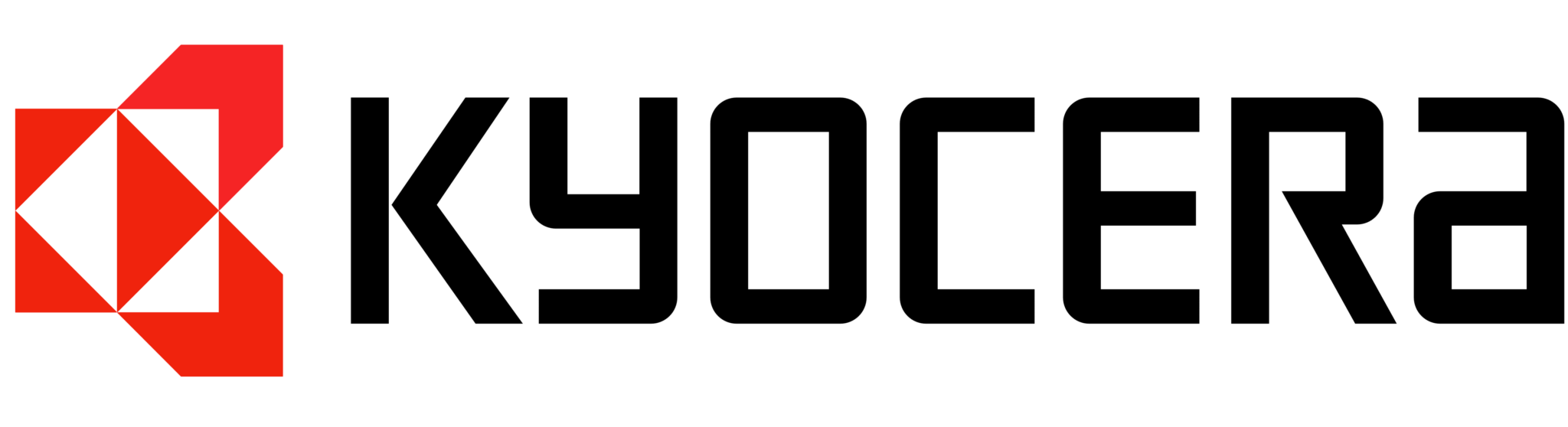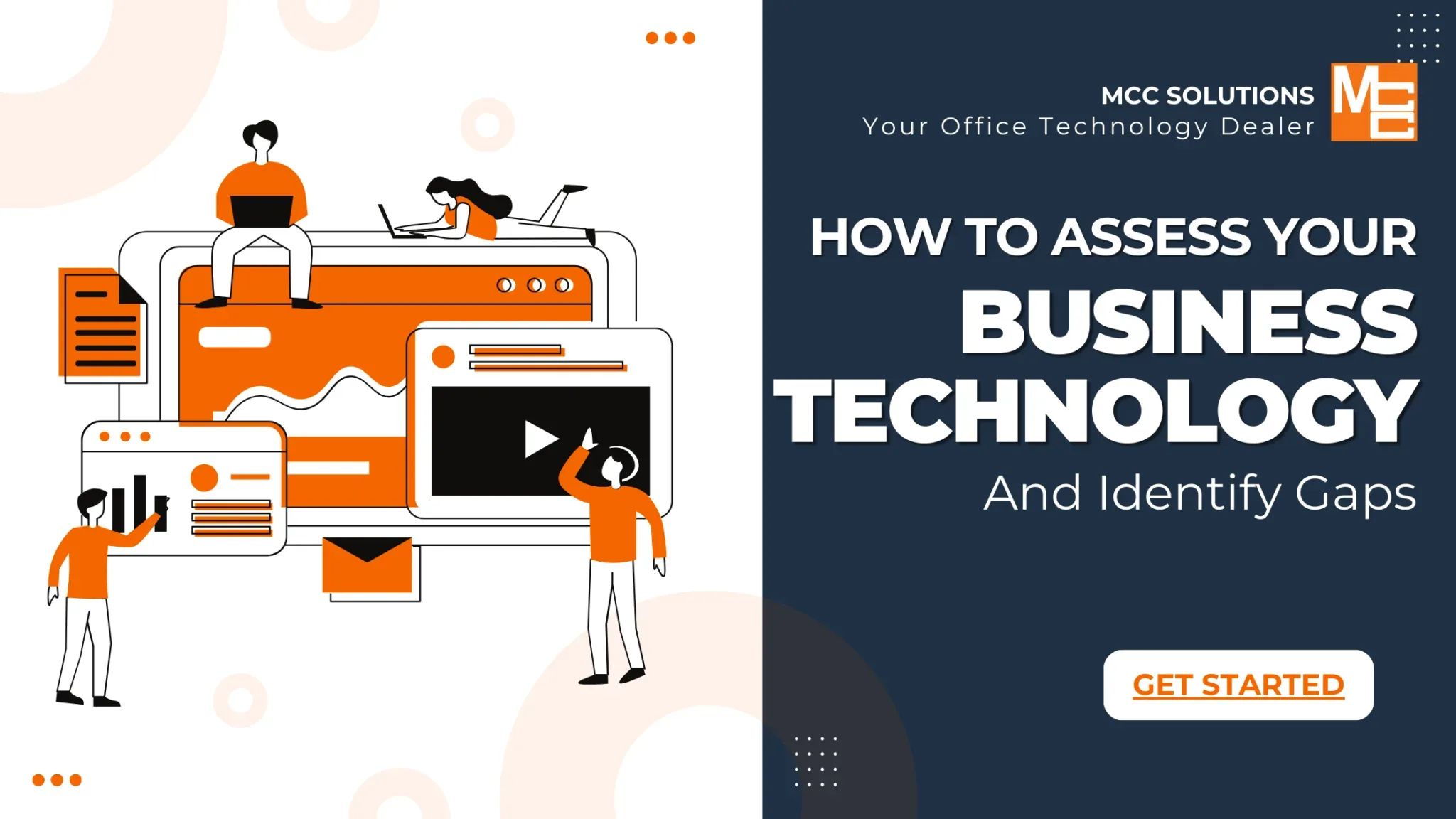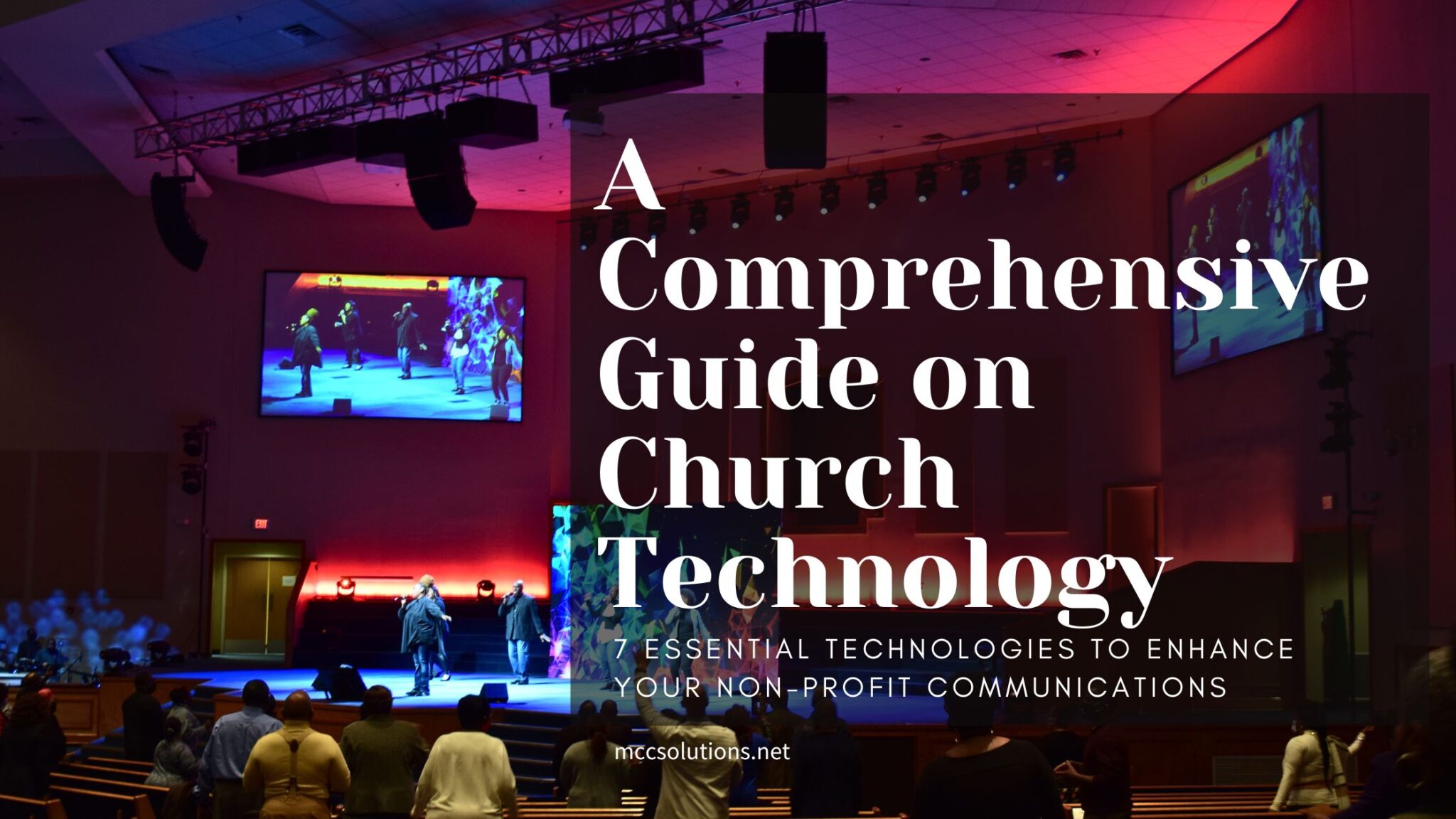Document Management Software
Learn How MCC Can Help With Your Document Storage Needs
Stay Informed
Revolutionize Your Document Management with MCC
No matter the size of your business, our electronic workflow automation solutions and document management software can help eliminate tedious tasks, automate time-consuming manual processes, and increase your team’s efficiency. Let MCC help you get more work done with the right document management systems.


What is DMS?
Document management software (DMS) is a digital solution designed to store, manage, and track electronic documents and images of paper-based information. This type of software enables organizations to control and streamline document-related processes through a centralized platform, which enhances efficiency, collaboration, and security. Key features typically include document storage, version control, access permissions, and search functionality. DMS helps businesses reduce reliance on physical paperwork, ensure regulatory compliance, improve data retrieval, and foster a more organized and productive work environment.
How Does a Document Management Solutions Increase Profitability?
Implementing a document management workflow software can significantly enhance a business’s profitability by streamlining document-related processes and reducing operational inefficiencies. This solution automates routine tasks, such as document routing, approval, and archiving, which saves time and minimizes human error. By improving document accessibility and collaboration across departments, employees can work more efficiently and focus on value-added activities. Additionally, DMS software ensures better compliance with regulatory requirements, reducing the risk of costly fines and legal issues. The enhanced organization and reduced paper-related expenses contribute directly to lowering overhead costs, ultimately boosting the company’s bottom line.
Document Management and Workflow Solutions
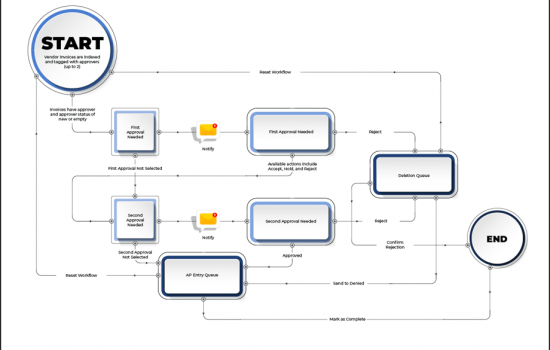
Streamline Your Workflow
Document management software solutions play a crucial role in streamlining business workflow processes by centralizing and automating document handling. These intuitive document automation software tools enable seamless integration of various document-related tasks, ensuring smoother operations and enhanced productivity. Key features that contribute to this streamlined process include:
- Workflow automation: Automates repetitive tasks and routes documents through predefined pathways, reducing manual intervention and speeding up approvals.
- Centralized storage: Provides a single repository for all documents, making it easier to manage, access, and retrieve information.
- Version control: Ensures that team members are always working on the most recent document versions, avoiding confusion and errors.
- Access permissions: Allows for customizable access levels, ensuring sensitive information is only available to authorized personnel.
- Advanced search functionality: Enables users to quickly locate documents using keywords, tags, or metadata.
By leveraging DMS, businesses can eliminate bottlenecks, reduce errors, and enhance overall efficiency, ultimately fostering a more productive and organized work environment.
Cut Overhead Costs
Document management software solutions are instrumental in helping businesses cut overhead costs by optimizing document handling and reducing reliance on physical paperwork. These advanced tools bring several cost-saving benefits through efficient process management. Key features that contribute to cost reduction include:
- Workflow automation: Automates repetitive tasks, reducing the need for manual labor and minimizing errors, which saves both time and money.
- Digital storage: Eliminates the need for physical storage space, reducing rent and maintenance expenses associated with filing cabinets and storage rooms.
- Reduced printing and paper usage: Decreases the costs related to paper, ink, and printing equipment, as documents are managed and shared electronically.
- Enhanced collaboration: Facilitates remote work and collaboration, cutting down on travel and operational costs.
- Quicker document retrieval: Advanced search capabilities enable faster access to documents, saving time and improving productivity.
By leveraging DMS and document management workflow software, businesses can significantly lower their overhead costs while maintaining a more efficient and organized operation.
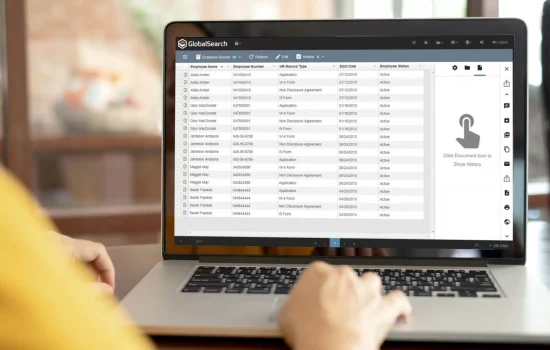
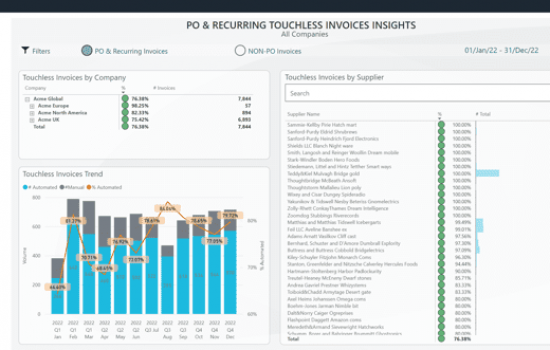
Reduce Errors and Eliminate Manual Processes
Document management software solutions help businesses reduce errors and eliminate manual processes by providing a robust platform for efficient and accurate document handling. These systems integrate workflow automation and advanced features to streamline operations and minimize the risk of human error. Key benefits include:
- Workflow automation: Automates repetitive tasks, such as document routing and approval, ensuring consistency and reducing the likelihood of mistakes.
- Audit trails: Tracks all document activities, providing a comprehensive record that helps identify and rectify errors quickly.
- Version control: Maintains up-to-date versions of documents, preventing confusion and errors related to outdated information.
- Access controls: Implements strict access permissions, ensuring only authorized personnel can modify or view sensitive documents.
- Template usage: Standardizes document creation processes, ensuring uniformity and reducing errors in document formatting and content.
By incorporating DMS and document management workflow software, businesses can greatly enhance accuracy, consistency, and efficiency in their document-related processes, ultimately leading to a more reliable and error-free operation.
Looking Specifically for AP Document Management Systems?
Back File Scanning
Back file scanning services are specialized solutions used for document automation that convert physical documents into digital formats. This process involves scanning large volumes of existing paper records, including invoices, contracts, and historical files, to create searchable and easily accessible electronic versions. By digitizing these back files, businesses can integrate them into their document management systems, streamlining retrieval and enhancing overall efficiency. Back file scanning not only reduces physical storage needs but also ensures better data preservation and compliance with regulatory requirements, thereby supporting a more organized and automated workflow.
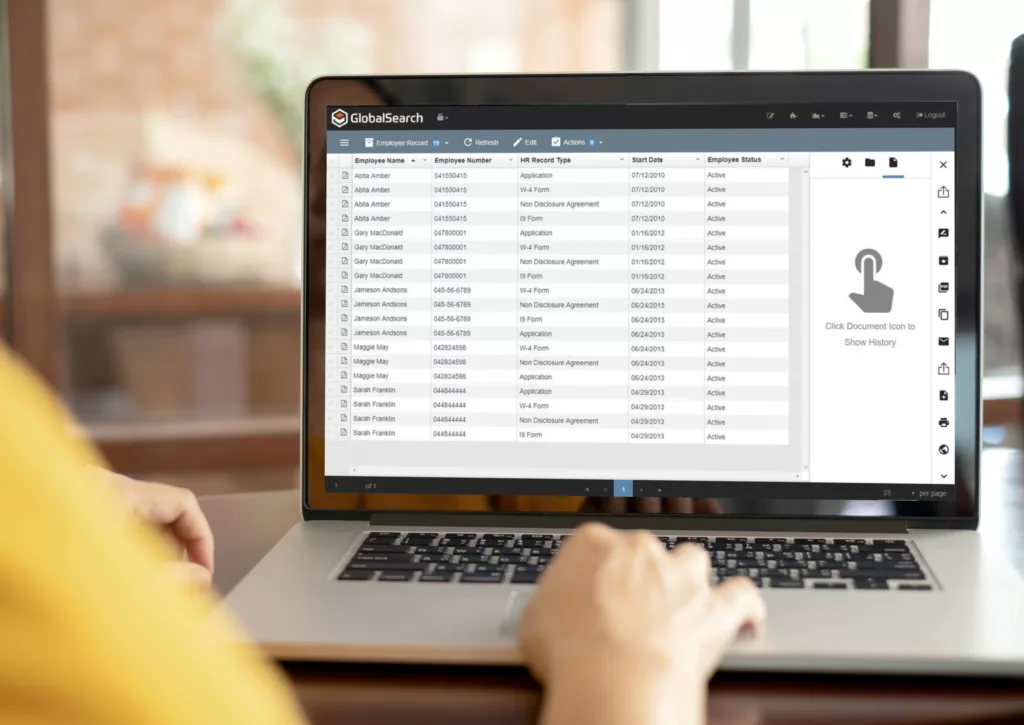
What Our Clients Said About Us
At MCC we treat our clients like family, and it shows. With 200+ 5 star reviews across all 4 MCC locations on Google and an A+ rating with the BBB, MCC is the right choice for your business partner.
How To Assess Your Business Technology and Identify Gaps
Conducting a business technology assessment is critical for ensuring your company operates efficiently, securely, and cost-effectively. Outdated or inefficient systems…
Total Cost of Ownership: Commercial vs. Consumer Grade Copiers and Printers
Discover the Total Cost of Ownership for commercial printers vs consumer printers. Learn about more to make the best choice…
Comprehensive Guide on Church Technology
Churches are increasingly embracing technology to enhance worship experiences and improve operational efficiencies, recognizing the importance of staying relevant in…